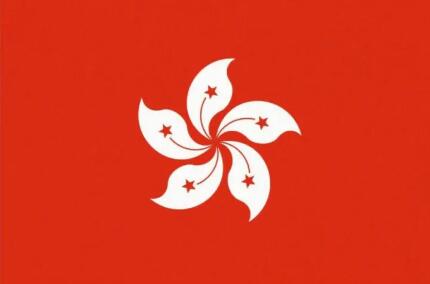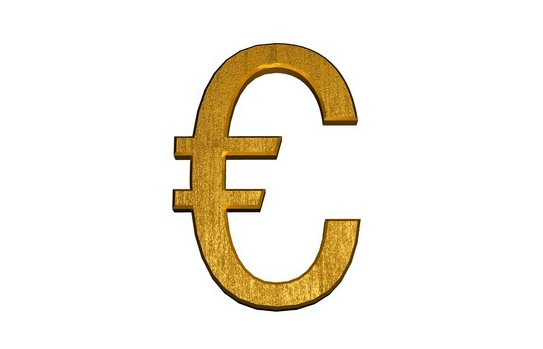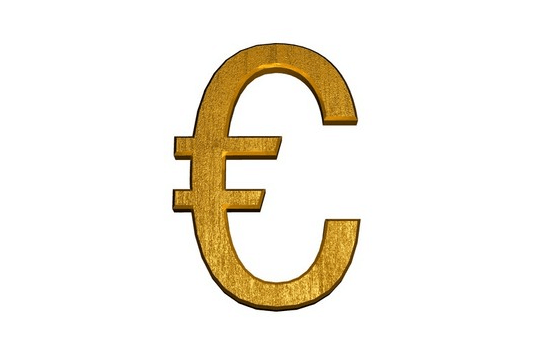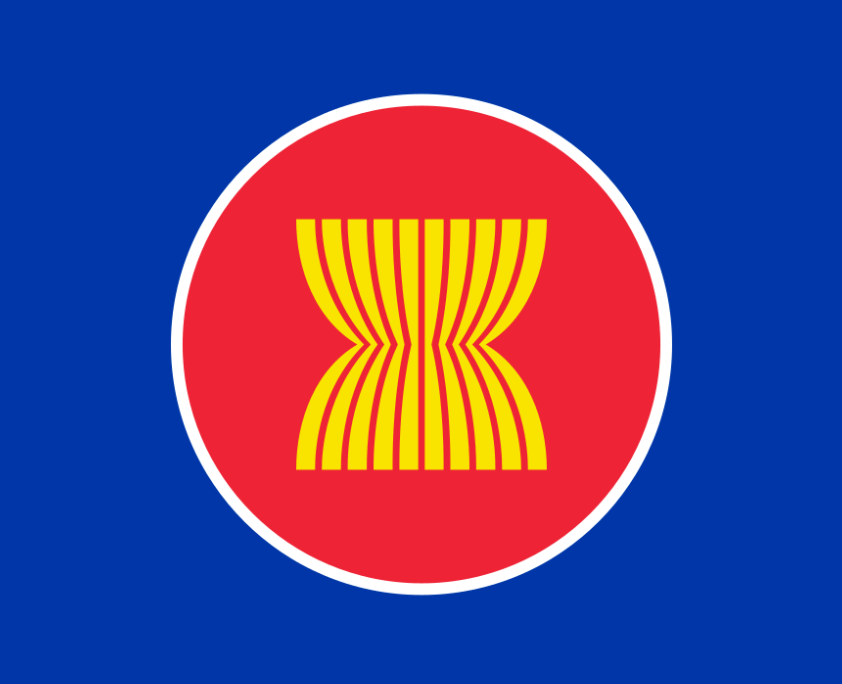从一个或多个屏幕中删除元框。
remove_meta_box(string $id,string|array|WP_Screen $screen,string $context)参数(Parameters)
| 参数 | 类型 | 必填 | 说明 |
|---|---|---|---|
| $id | (string) | 必需 | 元框ID(用于元框的“ID”属性)。 |
| $screen | (string | array | WP_Screen) | 必需 | 显示元框的一个或多个屏幕(例如post类型、“link”或“comment”)。接受单个屏幕ID、WP_屏幕对象或屏幕ID数组。 |
| $context | (string) | 必需 | 框设置为显示的屏幕中的上下文。上下文因屏幕而异。后期编辑屏幕上下文包括“normal”、“side”和“advanced”。注释屏幕上下文包括“normal”和“side”。菜单元框(accordion部分)都使用“side”上下文。 |
返回(Return)
无返回值
源码(Source)
/**
* Remove a meta box from an edit form.
*
* @since 2.6.0
*
* @global array $wp_meta_boxes
*
* @param string $id String for use in the 'id' attribute of tags.
* @param string|object $screen The screen on which to show the box (post, page, link).
* @param string $context The context within the page where the boxes should show ('normal', 'advanced').
*/
function remove_meta_box($id, $screen, $context) {
global $wp_meta_boxes;
if ( empty( $screen ) )
$screen = get_current_screen();
elseif ( is_string( $screen ) )
$screen = convert_to_screen( $screen );
$page = $screen->id;
if ( !isset($wp_meta_boxes) )
$wp_meta_boxes = array();
if ( !isset($wp_meta_boxes[$page]) )
$wp_meta_boxes[$page] = array();
if ( !isset($wp_meta_boxes[$page][$context]) )
$wp_meta_boxes[$page][$context] = array();
foreach ( array('high', 'core', 'default', 'low') as $priority )
$wp_meta_boxes[$page][$context][$priority][$id] = false;
}| 更新版本 | 源码位置 | 使用 | 被使用 |
|---|---|---|---|
| 4.4.0 | wp-admin/includes/template.php:1377 | 1 function | 3 |
笔记(Notes)
这将只删除摘录,如果你不使用古腾堡编辑器。
下面是一个从后期编辑屏幕中删除“自定义字段”框的示例。
下面是另一个从页面编辑屏幕中删除摘录元框的示例,