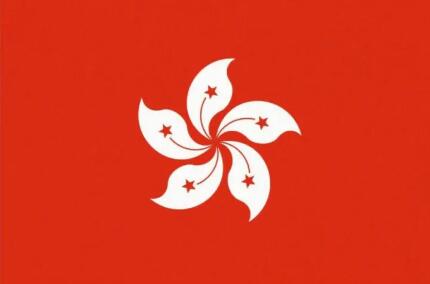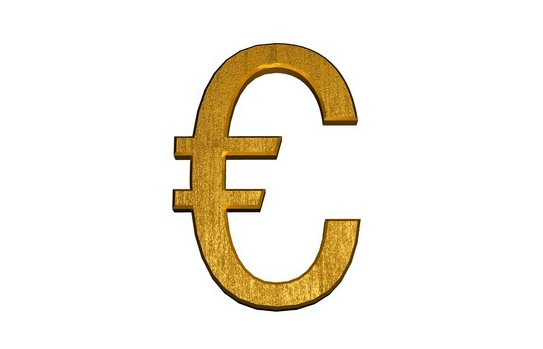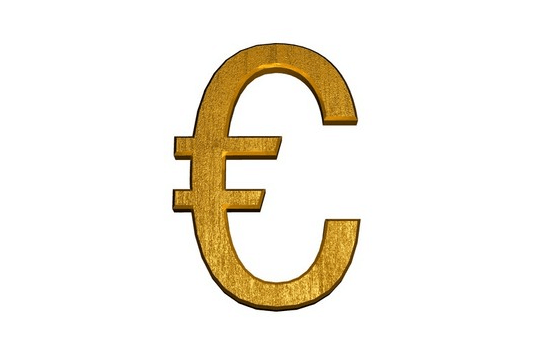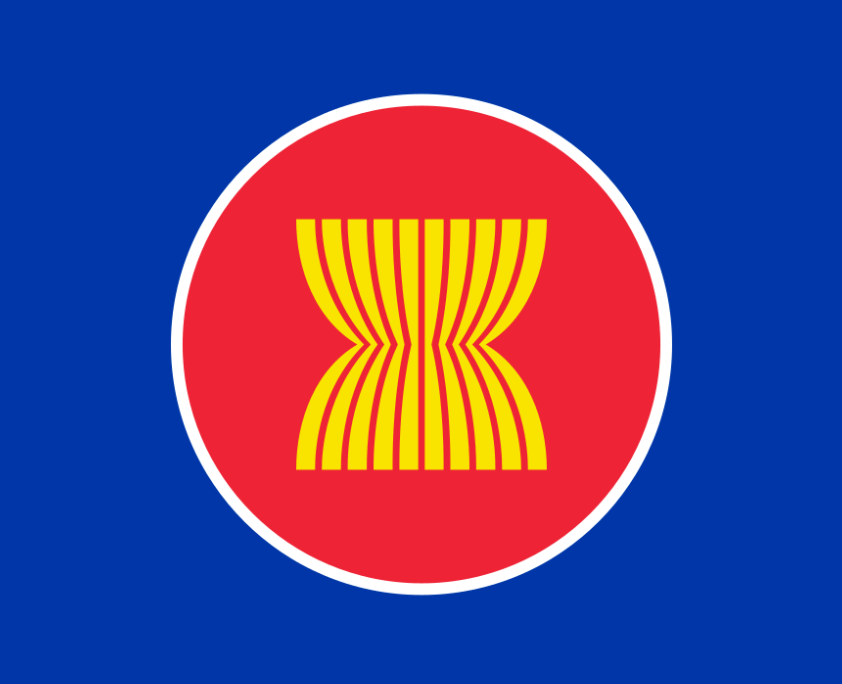显示空间使用量
描述
显示当前站点使用的磁盘空间量。
用法
<?php display_space_usage(); ?>参数
None.
示例
以下是使用 display_space_usage() 时输出的所有示例:
/* ———————————-
* wordpress函数 星空站长网收集
* ———————————- */
<strong>Used: 25% of 50MB</strong><strong>Used: 15% of 2GB</strong>(注意:标签换行display_space_usage()显示的文本,在上面的示例中不是错误)
注意
据消息人士透露,此功能目前未在核心中使用。
历史
添加于 版本 3.0.0
源文件
display_space_usage() 函数的代码位于 wp-admin/includes/ms.php.
/* ———————————-
* wordpress函数 Xingkongweb.com收集
* ———————————- */
/**
* Displays the amount of disk space used by the current blog. Not used in core.
*
* @since MU
*/
function display_space_usage() {
$space_allowed = get_space_allowed();
$space_used = get_space_used();
$percent_used = ( $space_used / $space_allowed ) * 100;
if ( $space_allowed > 1000 ) {
$space = number_format( $space_allowed / 1024 );
/* translators: Gigabytes */
$space .= __( ‘GB’ );
} else {
$space = number_format( $space_allowed );
/* translators: Megabytes */
$space .= __( ‘MB’ );
}
?>
<strong><?php printf(=“” __(=“” ‘used:=”” %1$s%%=”” of=”” %2$s’=“” ),=“” number_format(=“” $percent_used=“” ),=“” $space=“” );=“”?></strong>
<?php }=“”?>相关
get_space_used(), get_space_allowed()