将编码转成HTML实体
描述
将 < > & ” ‘(小于号,大于号,&,双引号,单引号)编码,转成HTML 实体,已经是实体的并不转换。
在转义 HTML 属性的时候经常用这个函数(特别是表单的值,比如alt, value, title等等)
转义并输出值,使用 esc_attr_e() 代替。
用法
<?php $fname = esc_attr( $text ); ?>参数
$text
(string) (必填) 将编码成实体的文本。
默认值: None
返回值
(string)
已经编码成 HTML 实体的文本。
示例
<?php $fname = ( isset( $_POST[‘fname’] ) ) ? $_POST[‘fname’] : ”; ?>
<input type=“text” name=“fname” value=“<?php echo esc_attr( $fname ); ?>“>历史
添加于 版本: 2.8.0
源文件
esc_attr() 函数的代码位于 wp-includes/formatting.php.
/**
* Escaping for HTML attributes.
*
* @since 2.8.0
*
* @param string $text
* @return string
*/
function esc_attr( $text ) {
$safe_text = wp_check_invalid_utf8( $text );
$safe_text = _wp_specialchars( $safe_text, ENT_QUOTES );
/**
* Filter a string cleaned and escaped for output in an HTML attribute.
*
* Text passed to esc_attr() is stripped of invalid or special characters
* before output.
*
* @since 2.0.6
*
* @param string $safe_text The text after it has been escaped.
* @param string $text The text prior to being escaped.
*/
return apply_filters( ‘attribute_escape’, $safe_text, $text );
}相关
See: Data Validation article for an in-depth discussion of input and output sanitization.
esc_html()
esc_html__()
esc_html_e()
esc_attr()
esc_attr__()
esc_attr_e()
esc_js()
esc_sql()
esc_textarea()
esc_url()
esc_url_raw()