add_image_size()函数是Wordpress函数,注册新的图像大小。
add_image_size( string $name, int $width, int $height, bool|array $crop = false )参数(Parameters)
| 参数 | 类型 | 必填 | 说明 |
|---|---|---|---|
| $name | (string) | 必需 | 图像大小标识符。 |
| $width | (int) | 可选 | 图像宽度(像素)。默认值0。 |
| $height | (int) | 可选 | 图像高度(像素)。默认值0。 |
| $crop | (bool | array) | 可选 | 图像裁剪行为。如果为false,则图像将被缩放(默认),如果为true,则图像将使用中心位置裁剪到指定的尺寸。如果是数组,则使用数组指定裁剪位置来裁剪图像。数组值的格式必须为:Array(x_crop_position,y_crop_position),其中:-x_crop_position接受:“left”、“center”或“right”。-“y”裁剪位置接受“顶部”、“中间”或“底部”。 |
返回(Return)
无返回值
源码(Source)
//暂无| 更新版本 | 源码位置 | 使用 | 被使用 |
|---|---|---|---|
| 2.9.0 | wp-includes/media.php:292 | 2 | 1 function |
笔记(Notes)
在主题中函数.php文件。始终使用“after_setup_theme”动作挂钩。
除了重新生成缩略图插件外,还有一个WP-CLI命令:WP media regenate。见https://wp-cli.org/commands/media/regent/或wp帮助重新生成媒体以获取详细信息。
添加新尺寸后,Wordpress必须重新生成图像。