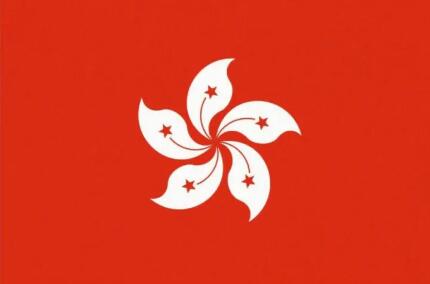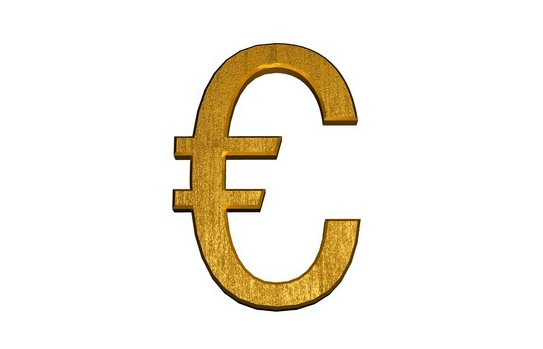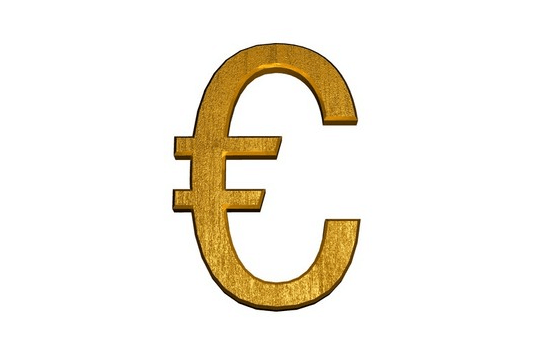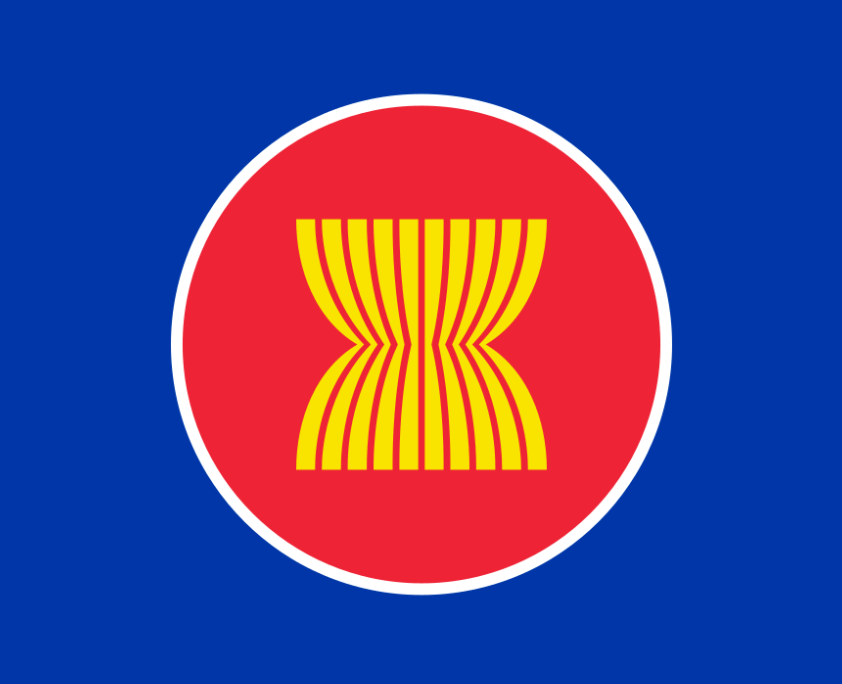add_menu_page()函数是Wordpress函数,添加顶级菜单页。
add_menu_page( string $page_title, string $menu_title, string $capability, string $menu_slug, callable $function = ”, string $icon_url = ”, int $position = null )添加顶级菜单页。
Add a top-level menu page.
说明(Description)
此函数具有用于确定菜单中是否包含页面的功能。
连接以处理页面输出的函数必须检查用户是否也具有所需的功能。
参数(Parameters)
| 参数 | 类型 | 必填 | 说明 |
|---|---|---|---|
| $page_title | (string) | 必需 | 选择菜单时要在页面标题标记中显示的文本。 |
| $menu_title | (string) | 必需 | 用于菜单的文本。 |
| $capability | (string) | 必需 | 向用户显示此菜单所需的功能。 |
| $menu_slug | (string) | 必需 | 用于引用此菜单的slug名称。对于此菜单页应该是唯一的,并且只包含小写字母数字、破折号和下划线字符,以便与sanitize_key()兼容。 |
| $function | (callable) | 可选 | 要调用以输出此页内容的函数。 |
| $icon_url | (string) | 可选 | 用于此菜单的图标的URL。*使用数据URI传递base64编码的SVG,该URI将被着色以匹配颜色方案。这应该从’数据:image/svg+xml;base64,’. *传递Dashicons帮助程序类的名称以使用字体图标,例如“Dashicons图表饼图”。*不允许离开分部wp-菜单图像为空,因此可以通过CSS添加图标。 |
| $position | (int) | 可选 | 此项在菜单中的显示顺序。 |
返回(Return)
(string)结果页的hook_后缀。
源码(Source)
/**
* Add a top level menu page
*
* This function takes a capability which will be used to determine whether
* or not a page is included in the menu.
*
* The function which is hooked in to handle the output of the page must check
* that the user has the required capability as well.
*
* @global array $menu
* @global array $admin_page_hooks
* @global array $_registered_pages
* @global array $_parent_pages
*
* @param string $page_title The text to be displayed in the title tags of the page when the menu is selected
* @param string $menu_title The text to be used for the menu
* @param string $capability The capability required for this menu to be displayed to the user.
* @param string $menu_slug The slug name to refer to this menu by (should be unique for this menu)
* @param callback $function The function to be called to output the content for this page.
* @param string $icon_url The url to the icon to be used for this menu.
* * Pass a base64-encoded SVG using a data URI, which will be colored to match the color scheme.
* This should begin with 'data:image/svg+xml;base64,'.
* * Pass the name of a Dashicons helper class to use a font icon, e.g. 'dashicons-chart-pie'.
* * Pass 'none' to leave div.wp-menu-image empty so an icon can be added via CSS.
* @param int $position The position in the menu order this one should appear
*
* @return string The resulting page's hook_suffix
*/
function add_menu_page( $page_title, $menu_title, $capability, $menu_slug, $function = '', $icon_url = '', $position = null ) {
global $menu, $admin_page_hooks, $_registered_pages, $_parent_pages;
$menu_slug = plugin_basename( $menu_slug );
$admin_page_hooks[$menu_slug] = sanitize_title( $menu_title );
$hookname = get_plugin_page_hookname( $menu_slug, '' );
if ( !empty( $function ) && !empty( $hookname ) && current_user_can( $capability ) )
add_action( $hookname, $function );
if ( empty($icon_url) ) {
$icon_url = 'dashicons-admin-generic';
$icon_class = 'menu-icon-generic ';
} else {
$icon_url = set_url_scheme( $icon_url );
$icon_class = '';
}
$new_menu = array( $menu_title, $capability, $menu_slug, $page_title, 'menu-top ' . $icon_class . $hookname, $hookname, $icon_url );
if ( null === $position )
$menu[] = $new_menu;
else
$menu[$position] = $new_menu;
$_registered_pages[$hookname] = true;
// No parent as top level
$_parent_pages[$menu_slug] = false;
return $hookname;
}| 更新版本 | 源码位置 | 使用 | 被使用 |
|---|---|---|---|
| 1.5.0 | wp-admin/includes/plugin.php:1286 | 2 | 6 |
笔记(Notes)
实例
如果使用数据URI传递base64编码的SVG,则只有当它具有填充样式属性时,才会对其进行着色以匹配颜色方案。该过程由wp admin/js/svg完成-画家.js.